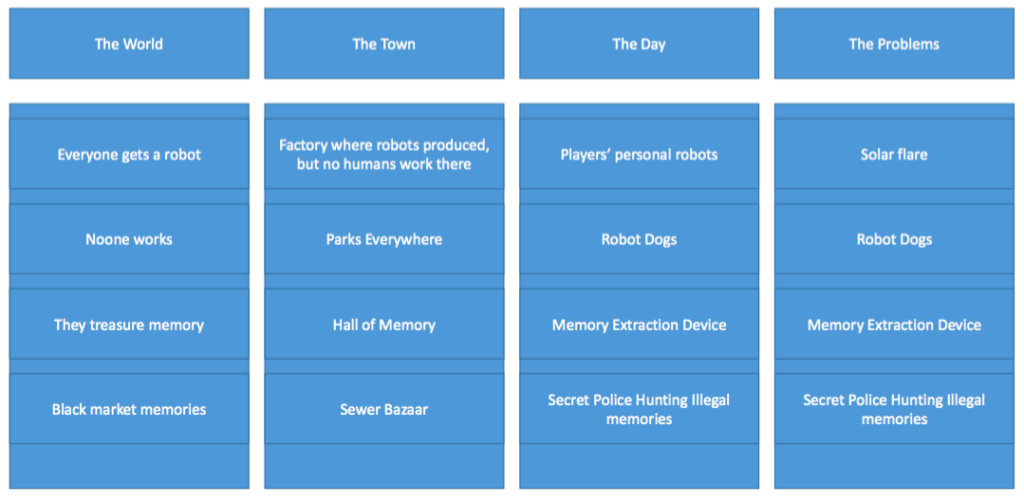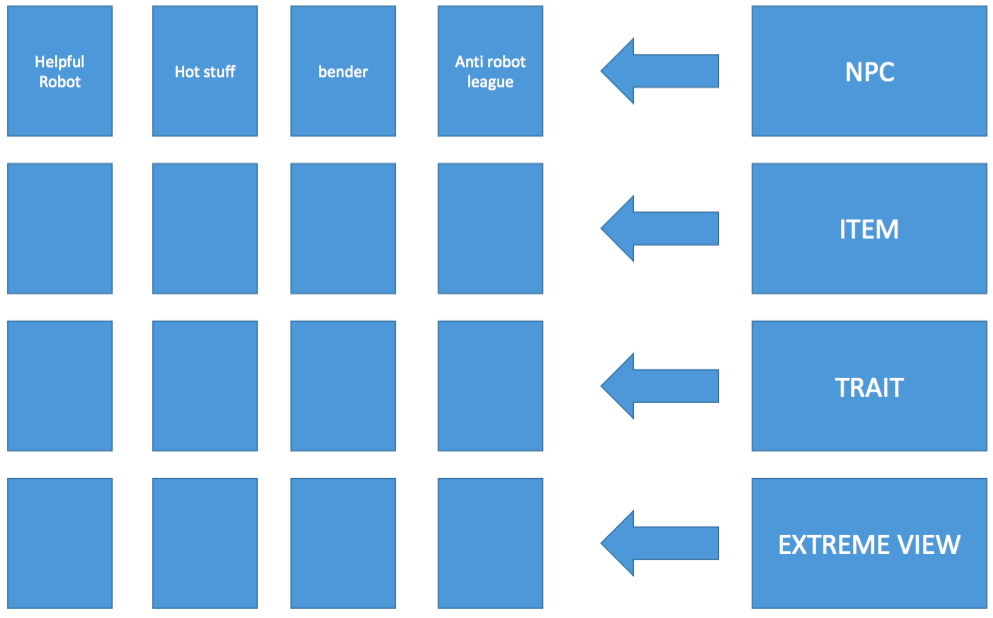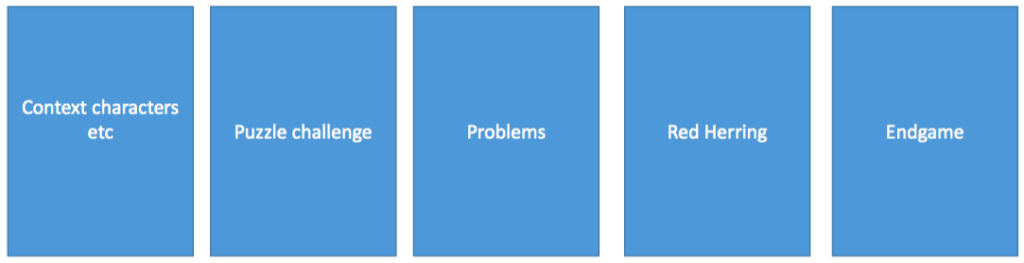How to discourage
me from playing your game (Lagacé, 2016)
Lagacé,
S. (2016). How to discourage me from playing your game. Retrieved from https://mechanteanemone.wordpress.com/2016/06/23/how-to-discourage-me-from-playing-your-game-part-1/
RESEARCH NOTES
First Impressions
- Need a ‘pitch’ early one, e.g., the
cover or first few pages à explain basically what the game is about & the
general feel
- Consider colour, font size and type,
margin size
- Column layouts are incredibly
difficult to read on smaller tablets
- There should be easy to identify
sections and headings
Readability
- One of the greatest challenges with
design of game books is that they are read in a multitude of contexts and ways.
- Lagacé identifies 4 ways game books
are read:
- the leisurely reading done when the book is first received
- the selective reading the play does to familiarize themselves with the
setting and make a character
- the studious reading the gm does to to prep for the game
- the frantic reading in the middle of a game session to locate a
particular piece of information or interpret a rule
- Help orient the reader using
elements such as a table of contents, index, clear headings, summary pages,
call-outs, “see page XX,” schematics, flowcharts, text boxes
- Consider small screen viewing —>
avoid column layouts, distressed fonts (a.k.a. ripped, grunge or rough), very
small fonts, colour page backgrounds, and larger page formats
- Ensure pdf allows page export and
copy and paste
While Playing
- Organisation of information for
quick reference is essential
- Good visual contrast between
headings and main text, legible and well-identified inset boxes make it easier
to navigate a game book quickly
- Fully bookmark pdf files into
sections
- When writing a table of
contents/index, use more general terms the reader is more likely to search for,
rather than the terms specific to your game à those new to game are mostly likely
to be using the index/contents and they will not know the specific terms
- All play aids should be included in
the pdf/book (e.g., in the appendix)
The Elements of
Typographic Style (Bringhurst, 2016)
Bringhurst, R. (2016). The Elements
of Typographic Style (4th ed.). Vancouver, BC: Hartley & Marks.
RESEARCH NOTES
Horizontal
Motion (pg. 26-36)
- Line lengths of 45-75 characters is
considered satisfactory for single column layouts à the 66-character line is considered
the ideal for legibility
- For multiple column layouts, 40-50
characters per line is more appropriate
- Chose ragged or justified based on
what best suits both the text and the page
- When using justified text, avoid
hyphenated line-ends is possible, however, they are still preferable to sloppy
spacing. If there are still too many spaces, ragged setting list likely better
- Ragged text is suited to narrower
columns as it lightens the pages and decreases stiffness and will decrease the
serious typographic errors more common to narrow layouts
- Unserifed or monospace fonts often
look better ragged (but not always)
Blocks &
Paragraphs (pg. 29-42)
- Opening paragraphs must always be
set flush left. This indent is superfluous if there is a title or subhead.
- In continuous text, ident paragraphs
after the first should be at least one
en. One em or one lead are the most common measures. There are other strategies
like outdents and ornamentation however indents are the least intrusive to the
reading experience.
Size (pg. 45)
- Don’t compose without a scale (the
11,12,14,16,18,21,24,30… etc. scale is more common but others can be used)
Notes (pg. 68)
- If page notes are subordinate
details, set them in a smaller size than the main text
- Setting notes in the margin
(sidenotes) can be present when needed and are easier to read than footnotes or
endnotes. They should be used if appropriate for the text.
Tables and
Lists (pg. 70-72)
- There are six key principles to
designing tables that are both good to read and to look at:
- All Latin alphabet text should be set horizontal
- Condensing or shrinking the text is rarely the right solution to space
issues
- Avoid ornamentation, rules, boxes, dots, etc. when possible to maximise
information
- Guides and dividers (when they are necessary at all) should run in the
predominant reading direction à vertically in the case of lists, indices and some
numerical tables; horizontally otherwise
- Rules at the edges of the table separating the first or final column
from empty space almost always is functionless
- The inside of the table must contain an adequate amount of white space
The Textblock (pg.
163)
-
- If the text is for continuous
reading, ensure the column height is clearly taller than the width
- However, remember that very long
narrow columns are often associated with quick, unthoughtful reading (e.g.,
magazines and newspapers). Consider the ratio.
Margins &
Satellites (pg. 165-166)
- Folios (page numbers) can be placed
anywhere that is pleasing and easy to find à this is typically one of four
places
- The outside header (appropriate for folios accompanied by running heads)
- The footer, aligned with or slightly indented from the outside edge of
the text
- The upper quarter of the outside margin, beyond the outside edge of the
text
- Horizontally centred at the foot of the page
- The bottom outside corner is almost
always the most convenient for flipping pages, especially for larger page sizes
(e.g., A4)
- Running heads are usually pointless
and should only be considered when necessary (usually for copyright purposes)
Page Grids and
Modular Scales (pg. 166-176)
- Use a modular scale if you need one
to subdivide the page
- Modular scales serve the same
purpose as grids but are more flexible. They are suited to complex and varied
content.
- Examples of modular scales are from
pg. 168 of Bringhurst
Methods of
Justification (pg.191-192)
- Good justification is calculated
paragraph by paragraph rather than line by line
- The best settings will depend on the
text and font, but a good starting point is:
- ±3% intercharacter spacing
- Favour word spacing over
intercharacter spacing
Author: Nicola
D’Andrea (2018)
Thinking with type
(Lupton, 2010)
Lupton, E. (2010). Thinking with
Type (2nd ed.). New York, NY: Princeton Architectural Press.
RESEARCH NOTES
- Sizes points 9 and 11 are more
common for printed text, however, what is appropriate will change with the
font. Fonts with a larger x-height, such as Helvetica, can be elegant and
readable at 8pt but bland and clunky at 12pt.
- When alternating lowercase and
uppercase letters, adjust the leading by selectively shifting the baselines to
make the space look more even.
- Never use pseudo small caps – if the
text will benefit from small caps, select a typeface that includes specially
designed ones
- Non-lining numerals integrate best
with blocks of text
Typographic features of text and their contribution
to the legibility of academic reading materials (Lonsdale, 2016)
Lonsdale, M. d. S. (2016). Typographic
features of text and their contribution to the legibility of
academic reading
materials: An empirical study. Visible Language, 50(1), 79-111.
RESEARCH NOTES
- Found that typographic layout had a notable
impact on student performance in academic reading situations with or without
time pressure
- Text layout impacted student ability to
do the following:
- Read
instructions and questions.
- Scan
text to locate relevant information that answers specific questions.
- Skim
text immediately before and after a key word to get an idea of whether that
section contains the right answer.
- Refer
back to the text to make sure the information is accurate.
- Line length and interlinear space
(leading) had most significant impact on performance
- The layout associated with the greatest
performance included the following:
- Style
contrast between body and heading text
- Interlinear
space (leading) of 14 points
- Line
length of 70 characters
- Paragraphs
distinguished by one line space with no indent
Designing Information :
Human Factors and Common Sense in Information Design (Katz, 2012)
Katz, J. (2012). Designing
Information : Human Factors and Common Sense in Information Design.
Somerset, NJ:
John Wiley & Sons.
RESEARCH NOTES
Chapter 4:
Structure,
Organisation, Type: Hierarchy and visual grammar (pg.113à)
- Flush left-flush right table of
content organisations (usually requiring leader rules to be legible) are a
tradition that often cause unnecessary confusion à creates white
space that separates and groups information unnecessarily; consider other
alignment solutions
- When selecting typefaces, consider
the original intent of the designer à e.g., do not use ‘book’ fonts like Garamond for large
headings as it was designed to be optimal at smaller sizes. This is an example
of why it is often important to have a different typeface for headings and body
text. Not only does it create visual contrast that aids in identification, few
typefaces are versatile enough to serve both functions.
- Legibility of the typeface is always
more important than elegance; either make the sacrifice or find a better
solution for the text
- The correct font for the job is
determined by a balance of legibility, context, connotation and appropriateness
Introduction to
information design
(Coates & Ellison, 2014)
Coates, K., & Ellison, A. (2014). An
introduction to information design. London, UK: Laurence King.
RESEARCH NOTES
Chapter 3:
Structuring Information
- Information should be structured
using a combination of a grid and a visual hierarchy
- Achieve visual hierarchy through a
combination of scale, weight, tone, graphical elements, space and placement of
elements
- [pg. 77-78 has clear examples of how
a combination of factors aids communication)
- Provides a method for structuring
information:
- Read through the information/content
and ensure you fully understand what it means, what is most important, etc.
- First establish what logical order
things will information need to presented in (e.g., in RPG, in what order to
things need to be understood in order to play the game à should everything be chronological,
or does some ‘end game’ information need to be understood before reading early
game details?)
- Establish what the audience needs to
see first, second, third, etc. This applies to the whole document but also to
each individual page and segment.
- Decide what visual hierarchy
elements are appropriate to differentiate between this information
- When planning a grid, group relevant
pieces of information together so that the reader can navigate it clearly
- Consider how captions fit into the
composition
- It can be useful to deconstruct
documents that ‘work’ to understand why they work à recreate the grid, list the
hierarchy elements used and list all the levels of hierarchy
Chapter 4:
Legibility and Readability
- When selecting body text, look for
fonts with a large x-height, and open counters à these are generally acknowledged to
be more legible
- Colour coding can be an invaluable
tool for aiding the reader in finding most important information, however,
there are some considerations.
- It is important to consider the
contrast between the colour and the background (higher contrast is more
legible) but also the contrast between different colours used in the
composition.
- Strong contrast in colour also makes
the document more legible for people with vision impairments.
- More than three or four colours
becomes difficult to remember
- In our alphabet, the top halves of
the letters contain the most distinguishable parts. Furthermore, there is
evidence to suggest that proficient readers identify words by the word shape
rather than the individual letters, especially when reading body text (this
allows us to skim!). Because this is how we understand words, vertical text in
Latin alphabets (e.g., English) is very difficult to read and should be avoided
unless absolutely necessary.
- All-caps text is substantially less
readable than sentence case or lowercase text for the same reason. It should
generally be avoided when possible. To draw attention to or emphasise text,
consider changing the typeface, colour or weight instead.
- For body text, avoid texts that are
too heavy and too light as both impact legibility. If you are unsure of what is
appropriate, look for typeface with a specified medium-weight or book-weight.
- Using too many different weights,
fonts, and other elements can actually disrupt the hierarchy. It is easier for
the reader if there is a clear differentiation but too much differentiation
between levels of hierarchy is cluttered and confusing
- When establishing hierarchy a useful
guideline (but not a rule!) is try and use at least 2 points of difference
between the text. E.g., headings in large bold type, subheadings in smaller,
italic type. However, you should not use more points of difference than
necessary.
- Paragraph shape also aids
readability. Avoid widows and orphans at all costs as they interfere with the
flow. A ragged right (left justified) paragraph is usually most readable,
however, consider manually adding soft returns to create a better reading
rhythm
- Graphic elements that can used to
aid in legibility, structure and readability include:
- Rules.
Rules are lines the designate areas within the design, and can be used to
divide, frame and emphasise elements within the space.
- Dots. Dots
and bullet points help create clear hierarchy and section information more
effectively.
- Lines.
Lines signify connections and create directional pathways for the eye follow
(with or without arrowheads). Dashed lines tend to imply movement.
- Using illustration:
- Effective use of illustration
attracts attention, creates movement and provides contrast. It also suggests
personality, mood and tone.
- Illustration can also be used to
create focal points.
- The rule of hierarchy still applies
when using illustration, so it is important to consider how the illustration
balances with the textual hierarchy à should the illustration be viewed first, second,
third, etc.
- Drop-in illustrations can break up
dense information or highlight key points in the text
Grid systems in graphic
design
(Müller-brockmann, 2016)
Müller-Brockmann, J. (2016). Grid
systems in graphic design: a visual communication manual for
graphic
designers, typographers and three dimensional designers
(10th ed.). Zürich, Switzerland: Niggli.
RESEARCH NOTES
Width of column
(pg.31)
- There are psychological impacts of
line length on reading
- Longer lines are wearying to the eye
- Shorter lines disrupt the flow of
reading by causing the eye to change lines too rapidly
- In general, lines which are too long
or too short reduce memorability
- An average of 10 words per line is a
practical goal for text of any length, however, it is easier to bend and break
this rule for shorter sections of text
- If multiple type sizes are used
(e.g., body and heading) in the same column, the column size/line length should
be what is most appropriate for the bulk of the text (usually the body)
Leading (pg.36-37)
- The readability of long blocks of
text can be enhanced by manually increasing the leading
- It is also important with longer
texts that they divided into paragraphs and that the distinction between
paragraphs is clear
Margin
proportions (pg.39-41)
- If the margins are too small, the
page will feel overfull. This is also especially problematic if the work is
being printed, as the reader will have a negative subconscious reaction to the
fact that their fingers obscure the text or pictures
- A type area that is placed too high
optically will give the impression that the page is taking flight upwards.
- Margins of the same size create
dull, static designs
- A bottom margin that is larger than
the top usually balances best
- Müller-Brockmann suggests a ratio of
1:2 top to bottom for a well-proportioned page, however, notes that this is a
“luxurious” and expensive layout as it is not the most space effective
Construction of
the grid (pg.57-75)
- Even if the text will only appear in
one column, it is useful to design with more in mind (e.g., subdivide into 2
columns), in order to add more flexibility for different size images, diagrams,
pull boxes, etc.
- This can also be used to create more
dynamic layouts (esp. when using images) without sacrificing readability,
scanning, etc.
- Vertical subdivisions, each section
separated by a margin the height one or two lines of text, can also be useful
for image heavy texts
- In general, a page with 8 grid
fields (2 col, 4 row) allows illustrations of various sizes and shapes to be
accommodated seamlessly [use diagram]. This is a useful starting point,
however, the best grid design will also be dependant on the content
- Adding more and more grid fields
leads to more and more dynamic designs, however, these are not recommended for
a novice document setter, as they become increasingly complex
Solid tint in
the grid system (pg.101-103)
- When a solid tint (e.g., a coloured
text box) is used within the text book, keeping the both tint area and text
area within the standard size of the grid means that the edges of the text will
touch the edges of the tint. This is an unsatisfactory result as it looks
cluttered and doesn’t give the text breathing room.
- There are two solutions:
- The solid tint coincides with the
grid dimensions but the text block is indented from the edges of the colour
area
- The area of colour is extended
beyond the grid dimensions, but the text block remains aligned to the grid
- Which is appropriate will depend on
the typeface selection, style and layout, however, it should never be kept as
default. [examples in book]
Making and breaking the
grid (samara, 2017)
Samara, T. (2017). Making and Breaking the Grid (Vol. 2).
Beverley, MA: Rockport Publishers.
RESEARCH NOTES
Making the grid
(pg.10)
- Benefits of using a grid system:
- A method of problem-solving on both
a visual and organisational level
- Introduces a systemic order to a
layout à aids with distinguishing different
types of information but also easing the user navigation throughout that
information
- Creates visual cohesion among visual
elements through consistent spatial proportions and positioning logic
- Allows enormous amounts of
information to be laid out rapidly and cohesively, thus especially appropriate
for longer documents (e.g., booklets) and documents with diverse content types
Grid Basics
Structure (pg.20-41)
- [pages 22-23 has a good set of diagrams
of the ‘anatomy of a page’, and clearly defines and illustrates terminology]
- The modular grid is especially
useful for projects involving many different kinds of information.
- It is a column grid with a large
number of horizontal flowlines that subdivide each column into rows. This
creates cells called modules, which create a flexible set of guides for
alignment of elements of different types and sizes. It can also aid in creating
dynamic but cohesive pages
- Smaller modules create more
flexibility and precision but too many subdivisions become confusing or
redundant
- When using a grid, the edges of the
elements may span multiple rows or columns but the edges wholly align with the
edges of the module [ diagrams on page 34-35 ]
- In a column grid, the images may be
of any height but of set number of fixed widths. In a modular grid, the images
can be of a set number of fixed heights and widths.
- However, using a grid does not mean that images can’t overlap
or cross from one column to another.
- There are some special cases and
exceptions to the alignment rules: [see diagram examples on page 37]
- Left or right aligned text creates a
ragged edge that won’t fill out the columns entirely. The irregularity becomes
more obvious with larger text sizes, such as titles. In this case, it is okay
to alter the line length somewhat to help optically correct the column
- Textual inclusions, such as
drop-caps and callouts often sit nicer aligned with the margins/not quite in
the grid. This is okay because their purpose is to disrupt the regular text
structure.
- Centred text is better aligned to
the central axis of the page rather than the exact columns, using the column
widths as more of a guideline
- Bullets should have to the left of
the column alignment, as should quotation marks and brackets if the fall at the
start of the line of text.
- Columns of text spanning multiple
rows that also include paragraph breaks generally shouldn’t fall exactly on the
row guideline. This can create awkward separations.
- Instead of a modular grid, another
option is a column grid that also includes flowlines to help subdivide the
space [ diagrams and examples page 38 ]
- Flowlines can help anchor certain
types of elements (e.g., titles) to set parts of the page, which can help the
reader quickly identify search for them
- Folios and runners often fall
outside the margins, however, when setting them here they should still align to
a column edge, row edge or flowline à this helps integrate them into the overall page
layout, which is visually pleasing but also helps achieve the balance between
noticeable and distracting. They can also be integrated directly in to the grid
- When using lines, set them to the
grid’s alignments not to the associated text elements length
- When using coloured boxes or linear
frames, either:
- Extend the box boundaries to the gutters
- Whichever option is chosen should be
used consistently across the entire document
Building a Grid
(pg.42-)